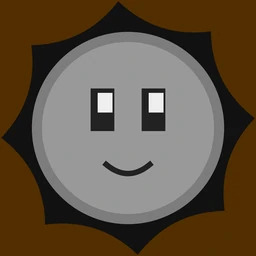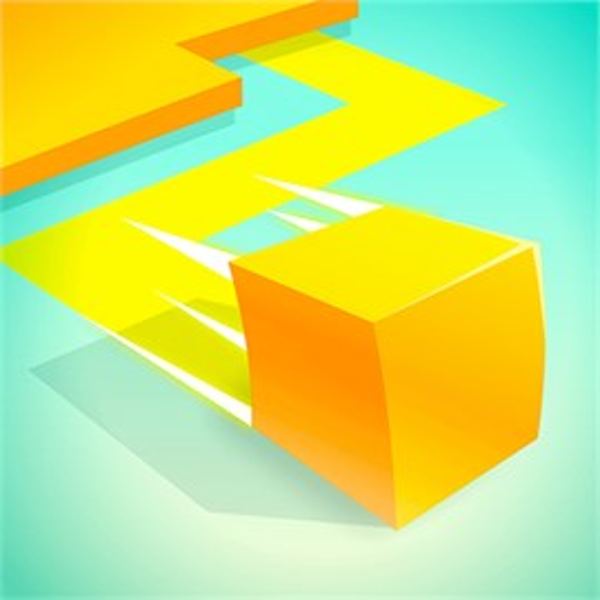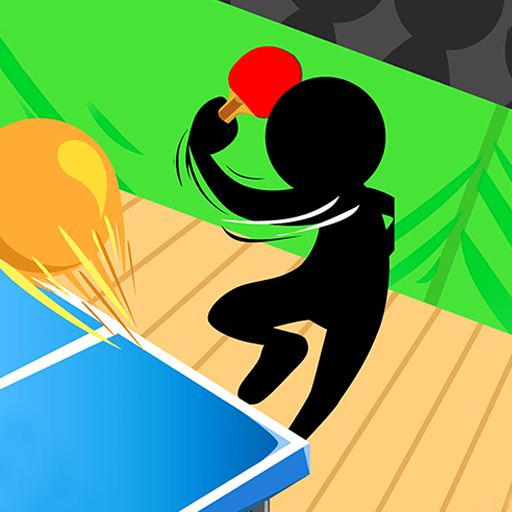Minecraft.io
About Minecraft.io

Description:
The game Minecraft.io is a browser-based version of the popular sandbox game, Minecraft. In this multiplayer game, players can explore, build, and survive in a procedurally generated world made up of blocks.
Features:
- Multiplayer: Engage in real-time gameplay with other players from around the world.
- Exploration: Discover vast landscapes, underground caves, and hidden treasures.
- Building: Use your creativity to construct impressive structures and buildings.
- Crafting: Utilize various resources to craft tools, weapons, and armor.
- Survival: Gather food, hunt animals, and fend off enemies to stay alive.
Gameplay:
The game starts with players spawning in a randomly generated world. They have the freedom to explore the environment, extract resources, and interact with objects and creatures. The main goal is to survive by managing hunger, health, and avoiding dangers such as monsters that come out during the night.
Building and Crafting:
Players have the ability to break and place different types of blocks. By gathering resources such as wood, stone, and ores, players can craft various tools, weapons, and items. These can be used for building structures, farming, or defending against hostile creatures.
Multiplayer:
Minecraft.io supports multiplayer mode, allowing players to interact and collaborate with others. They can team up to construct massive projects, trade resources, or engage in friendly competitions.
Controls:
The game can be operated using simple keyboard controls:
- WASD: Move character
- Mouse: Look around and interact
- Left Click: Break blocks, attack
- Right Click: Place blocks
- Space: Jump
- E: Open inventory
Immerse yourself in the blocky world of Minecraft.io today and let your creativity soar!
Minecraft.io QA
Q: Which controls are available in Minecraft io?A: In Minecraft io, you typically control your character or object using a blend of keyboard inputs (such as WASD for movement) and mouse controls (for aiming and performing actions). You can also discover additional control options and settings within the in-game menu.
Q: How do I start online gameplay in Minecraft io?
A: To begin playing Minecraft io online, just navigate to the game.